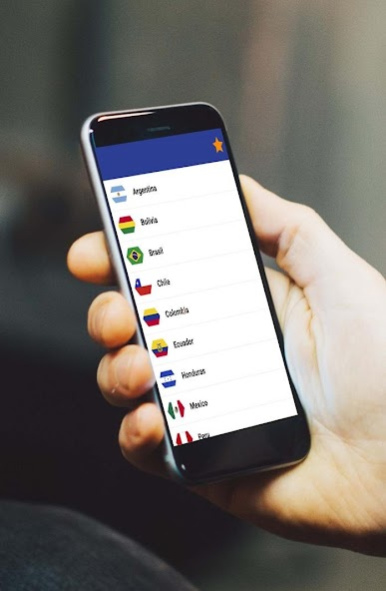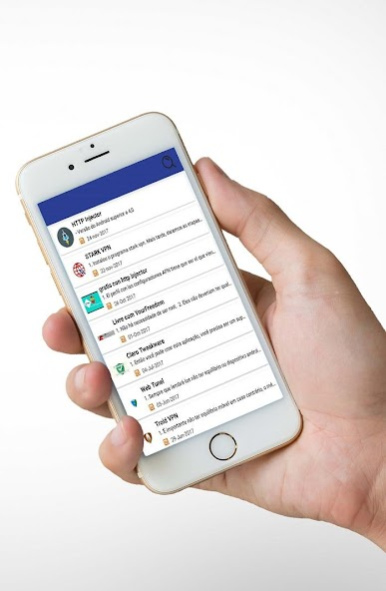4g5g Internet without paying 9.6
Free Version
Publisher Description
Android free internet guide is an app for tutorials and/or guides to learn how to have free internet, 100% safe on Android devices.
You will learn how to make a free and unlimited internet connection with vpn applications and with APN profiles (without apps). We have a variety of tutorials for each country, they work without root permissions.
Free internet tutorials work on any Android device, among other Chinese makes and models.
More app reviews:
• It is compatible with most versions of Android.
• Tutorials work for multiple devices of different brands (even Chinese models)
• Cloud servers are shown that allow performance in method loading.
• The tutorials have been created with a lot of detail and images, to allow a better experience and to be simple to use.
These tutorials are aimed at users from Latin and Spanish countries, such as: Mexico, Venezuela, Peru, Brazil, Costa Rica, Panama, Puerto Rico, Ecuador, Paraguay, El Salvador, Spain, Colombia, Chile, Nicaragua, Uruguay, Honduras, Guatemala , Argentina, Bolivia, and many more.
About 4g5g Internet without paying
4g5g Internet without paying is a free app for Android published in the Telephony list of apps, part of Communications.
The company that develops 4g5g Internet without paying is Xpertec. The latest version released by its developer is 9.6.
To install 4g5g Internet without paying on your Android device, just click the green Continue To App button above to start the installation process. The app is listed on our website since 2023-01-14 and was downloaded 2 times. We have already checked if the download link is safe, however for your own protection we recommend that you scan the downloaded app with your antivirus. Your antivirus may detect the 4g5g Internet without paying as malware as malware if the download link to xpertec.app.internetgratis5g is broken.
How to install 4g5g Internet without paying on your Android device:
- Click on the Continue To App button on our website. This will redirect you to Google Play.
- Once the 4g5g Internet without paying is shown in the Google Play listing of your Android device, you can start its download and installation. Tap on the Install button located below the search bar and to the right of the app icon.
- A pop-up window with the permissions required by 4g5g Internet without paying will be shown. Click on Accept to continue the process.
- 4g5g Internet without paying will be downloaded onto your device, displaying a progress. Once the download completes, the installation will start and you'll get a notification after the installation is finished.